The EG4 6000XP off-grid inverter offers robust, flexible energy solutions for anyone looking to harness solar power. Whether you’re powering a homestead or prepping for emergencies, this inverter can work with a range of battery brands and power sources, including grid and solar. In this guide, I’ll walk you through the installation process, essential connections, and tips for setting up the system for optimal performance.

Core Connections: From Battery to Grid
Setting up your inverter begins with making the right electrical connections. The video tutorial walks us through:

- Battery Cable Connection: Securely clamp battery cables using proper knockouts to ensure they won’t get pulled loose.
- Load and Grid Wires: Red and black wires go into the breaker, white into the neutral, and green into the ground bar.
- Solar Input: PV wires are routed into the designated ports to feed solar power into the system.
These connections are crucial for safe operation. While this video features a non-EG4 battery, the process applies broadly, emphasizing flexibility with various brands.
Using a Transfer Switch for Hybrid Power
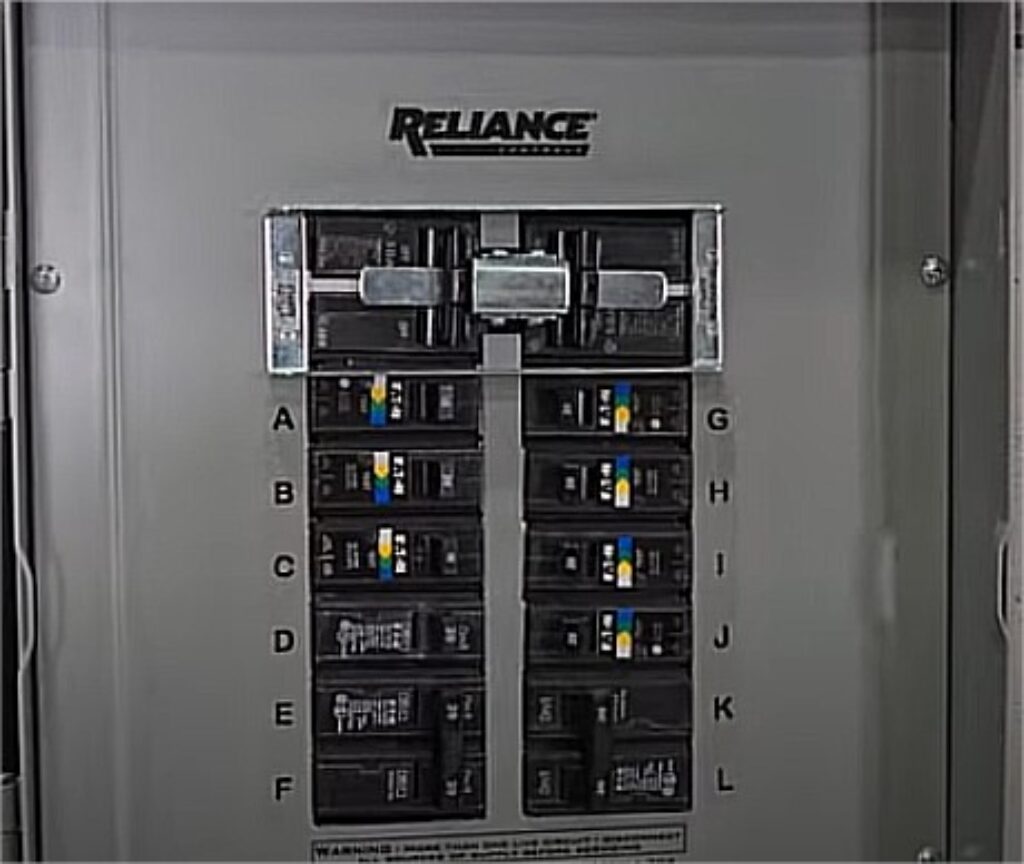
Even though the EG4 6000XP is an off-grid inverter, it doesn’t exclude grid usage. A Reliance 50A Transfer Switch enables seamless toggling between solar and grid power. This ensures you never lose electricity, even during extended cloudy periods or system failures. Key benefits include:
- Automatic switching between power sources
- Reliable backup in emergencies
- Flexibility to test and swap inverters quickly (as shown in the video)
With this configuration, you can enjoy the best of both worlds—off-grid independence and grid dependability.
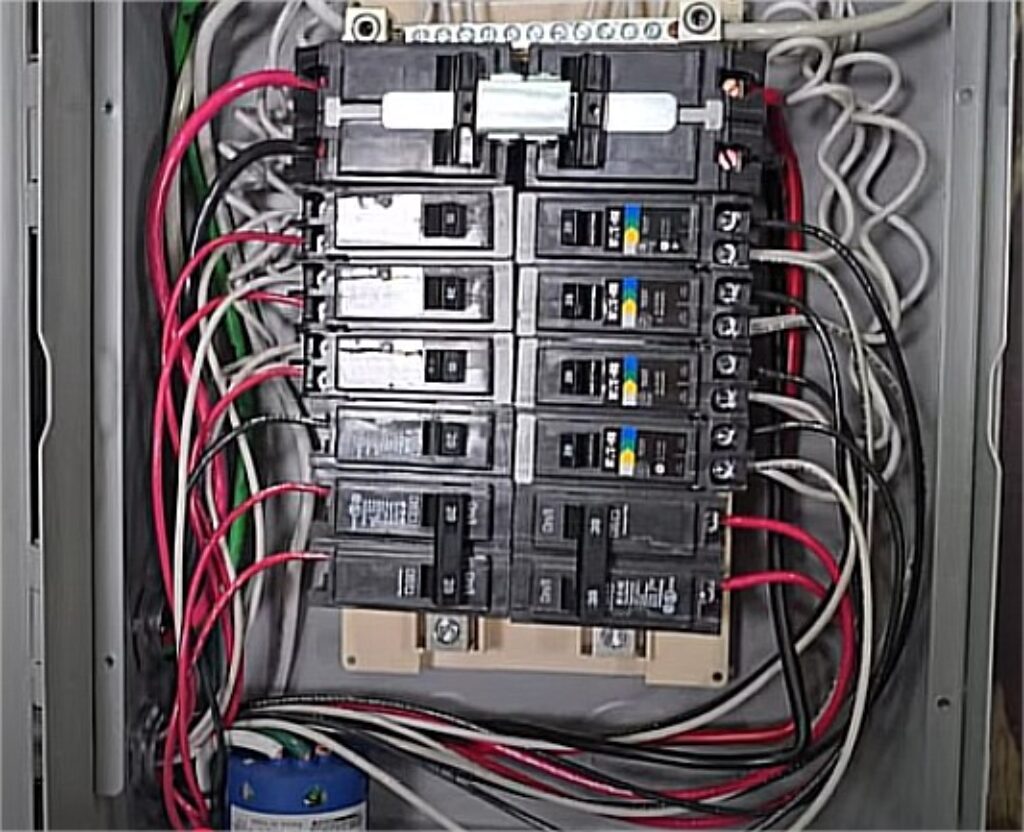
Programming the Inverter for Communication
Ensuring your inverter talks to your battery is essential for proper power management. Once connected:
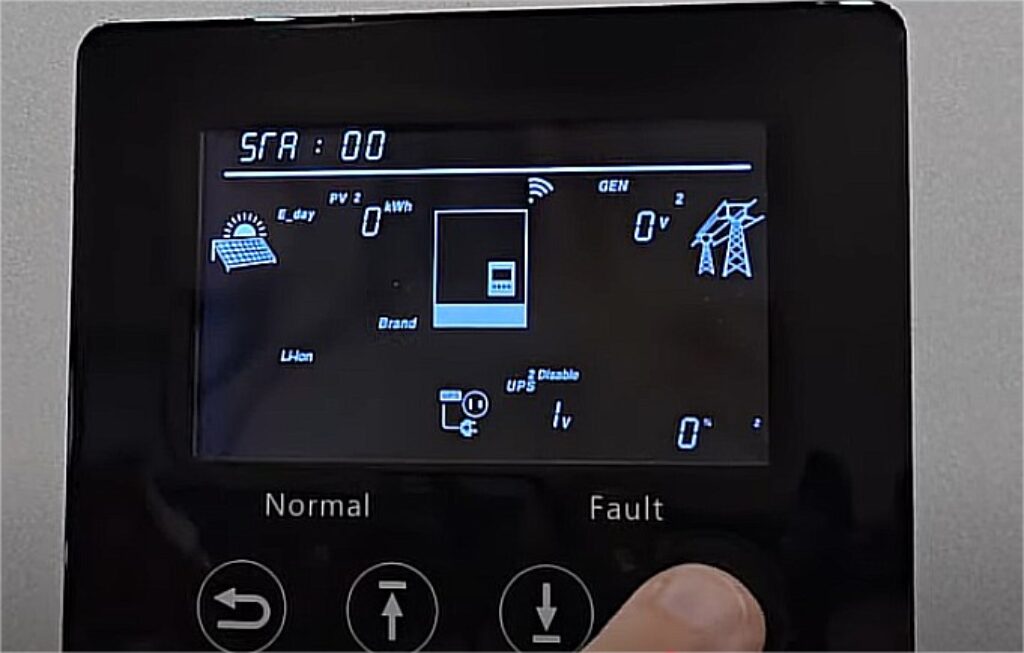
- Turn on the battery first, then the inverter.
- Set the battery type by holding “Enter” until the setting menu appears.
- Select ‘Li-ion’ for lithium-ion batteries.
- Set the battery brand code to 0 (for non-EG4 models).
This programming ensures the inverter correctly charges and monitors your battery bank, maintaining efficiency and protecting your system.
Load Testing and System Verification
Once powered up, you should test your critical load center to verify everything is functioning. The process includes:
- Switching the load center from “utility” to “generator” mode
- Monitoring solar input and battery discharge behavior
- Checking display values for real-time battery percentage (confirmed via inverter and battery display)
With PV power prioritized and batteries charging any leftover current, the system runs smoothly while ensuring your appliances remain operational.
Adding Wi-Fi Monitoring via Dongle

Remote monitoring adds another layer of control. To set this up:
- Use the mobile app, not the web interface
- Create an account and request a connection code from your supplier
- Connect the dongle via Bluetooth first, then configure the Wi-Fi settings
Although a bit finicky at first, this method allows you to track performance from your phone, providing peace of mind and useful data at your fingertips.
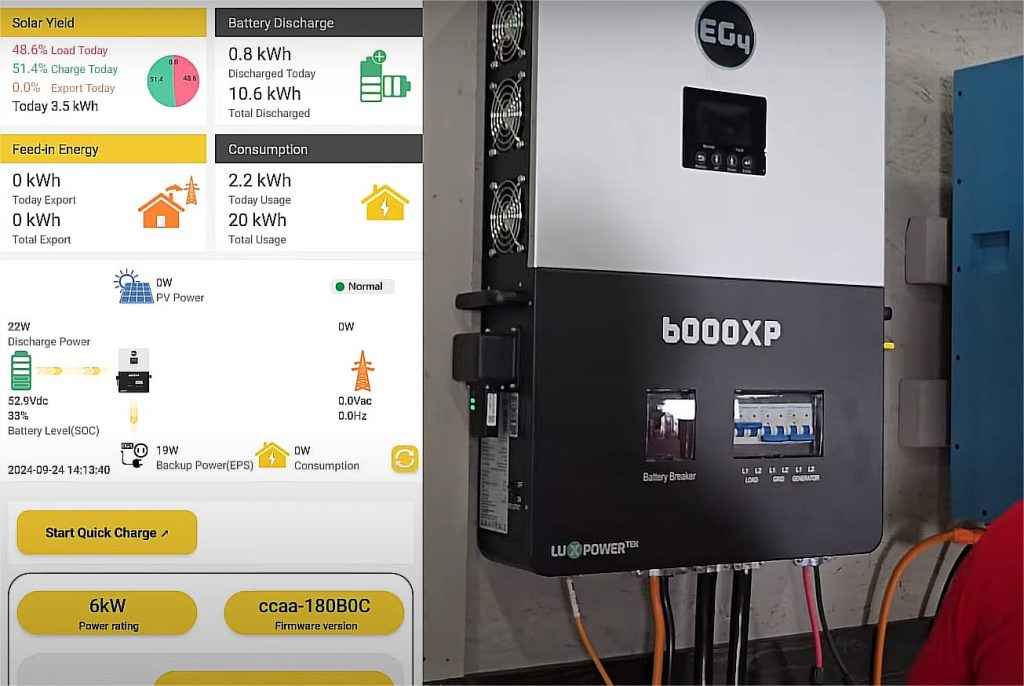
Safety Tips and Final Thoughts
While this installation was done as a temporary test setup, a few important safety tips must be followed for permanent installations:
- Always use conduit to enclose exposed wiring
- Mount inverters and batteries on non-combustible surfaces like cement board
- Avoid mounting directly on OSB or wood
By following these safety practices, your setup will not only be efficient but also compliant with electrical codes.
Why the EG4 6000XP is Worth It
The EG4 6000XP offers high compatibility, intelligent controls, and robust performance. Ideal for:
- Off-grid homes and cabins
- Solar enthusiasts testing multiple systems
- Emergency preparedness
With Wi-Fi capability, hybrid grid access, and programmable settings, it stands out as a smart, future-ready inverter.
In Summary
If you’re aiming for true energy independence, the EG4 6000XP provides the flexibility and power needed to run your home or setup efficiently. Whether you’re using EG4 batteries or third-party models, this inverter adapts, communicates, and delivers consistent power.
Key Takeaways:
- Easily integrates with non-EG4 batteries
- Works with grid and solar sources
- Supports remote Wi-Fi monitoring
- Flexible for both permanent and temporary installs
- Safety-first setup is highly recommended
Explore the installation, optimize the system, and enjoy the reliability of uninterrupted power—whether you’re on or off the grid.